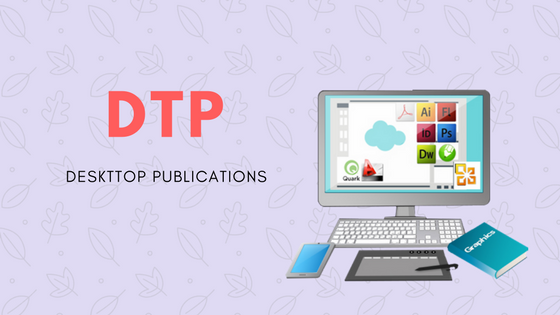SUMMARY
Students will use the Adobe Creative Suite for this course. Students will learn to use the basic tools of Photoshop, and Page maker. Upon completion of the course, students will be able to understand the difference between a pixel-based and vector-based graphic and import and export graphics in multiple formats. Topics will include creating text and gradients, drawing and composing an illustration, transforming and distorting objects, incorporating color techniques, placing type in an image, how to work with layers and printing preparation will also be covered. Projects will include designing a logo, editing photographs for a brochure and design and layout for a company newsletter.
ELIGIBILITY
To apply for this program, you should have cleared 8th class
COURSE STRUCTURE
- Page Maker
- Introduction to Page Maker
- Telugu typing
- Pamphlet designing (both Telugu & English)
- Wedding card designing
- Photoshop
- Introduction to Photoshop
- Image size, Resolution and Mode, Selection, Editing
- Layers
- Text
- Layer Styles
- Blend mode
- Masks
COURSE DURATION
Desktop Publishing (DTP) is a 60 days course. Classes are typically held 2 hours a day/ 6 days a week.
We are providing a fast track course which completes within 45 days.Classes are typically held 2.5 hours a day/ 6 days a week.
COURSE FEE
To get complete information please contact 91-7396555247
NEW BATCH
New batch stars on Every Tuesday