
How Automation with IoT
……………..is it necessary ???
Well to that question no one has the right answer to answer it. Of course, there are two major areas that we have to get concern when we go for the question on automation.The two parameters that made IoT and automation needed in your conventional life:
1. Security
2. The desire of controlling the things from the rare end of the world when you have a high Wi-Fi connectivity.
These two things brought up a new platform called AUTOMATION in a home. Who knows what would happen if you are not at home or else what if your house is on fire and there will be nobody to rescue your home. In that sense, IoT helps a lot by making a machine to look over your house instead of you.
Well not only in that context when aged persons are at home alone, who knows what would happen to them when you are not there. Of course, there are many inventions and gadgets which will help you in that case but of them, the problem is less connectivity and reliability and robustness.
Well coming back to IoT we without any ambiguity will say that IoT a more robust design based working model. The IoT working models allows you to access many features like
1. Future problems estimation
2. Prediction
3. Security
4. Analysis and prevention of losses(quantitative analysis)
5. Data management

What not there are more aspects which will make you more comfortable and hack free environment at your workplace or at your home so that your credentials are kept safely without any dubiety with that.
Well going deep into the discussion on home automation, let’s recall the history of this scenario. Well, home automation started its steps from gsm technology onwards. Well using GSM technology we go for sending a message to the number and the received data is compared with the already written code for the performance of the regarding task related to the message we sent. Later for short distance communication, we used ZIGBEE, XBEE, BLUETOOTH, NFC what not a lot more application and devices were in came existence. Their existence not only made a luxury but a problem of security.
Well, the problem of security is everywhere so in the case of home automation it is measured less in number. Now we are in the world where everything is under automation, and it going deep into Adam’s daily routine.
Now here’s the thing why can’t we make our home automation on our own. The small thing named “ESP8266” changed the theme of home automation regarding the size.
Let’s have a look at it:
This the thing we are in discussion with. Its an 8 pin device does what not in the context of automation.
Let’s have a deep look at the pin configuration or pinout of this device.
Here in this also we are familiar with the words Vcc, gnd, Tx, Rx, RST.
What is the advantage of GPIO pins:
1. Use as both input and output pins
2. Voltage comparators
3. Measures potential
The “ch_pd” is the pin used for programming the esp8266.
There are two ways to program an esp8266.1
1. Making Arduino board as a medium of communication between the ARDUINO IDE and ESP866
2. Using USB-TTL and NODE MCU firmware
I suggest using ARDUINO IDE is the best because as a beginner you are more familiar with Arduino ide and it would be somewhat tedious work for you to learn about new firmware.
Ok, it’s just a suggestion and I leave it to you.
Then we will have great knowledge of programming, but what makes you learn more is it works on AT commands only.
Let’s have a look at how we configure our ESP8266 with the local hotspot using the AT commands
First, connect the ESP module to the Arduino board and then dump an empty code in it.Now open the serial monitor and then choose “BOTH NL&CR” and set baud rate as “9600”.
Then send the command
AT
Now you will receive “ok”
If you didn’t receive message like above means that
1. There is a problem in your connection
2. Doesn’t making the port number selected
3. Defects in ESP
And many more check clearly you have given only 3.3v as Vcc or else your ESP won’t work and it in worst cases it will be blown out.
The next step is to send the command
AT+RST
If you receive the message ok then your ESP is refreshed.
Now send the command
AT+CWMODE=?
You will get different modes of operation
Then send this command
AT+CWMODE= 2
Then you will be shown ok .after this thereby send the command to know the local hotspot and make it authenticating with the ESP and find the IP of the ESP for further use.
Now after making this ESP connected to your local hotspot now, it will act as an “ACCESS POINT” and again it acts as another hotspot device.
Using the hotspot of this we can control the things with the internet. Thus fulfilling the condition internet of things.
To know a lot more about this take our course IOT beginner’s .search @courses list on our website
www.cegontechnologies.com
for more info on this, we will provide another article next week. If you want thing interesting or you facing problems with errors comment in the comment sections and we will try to solve and fix them or else you want any information regarding trending technologies message @ cegontechnologies@gmail.com

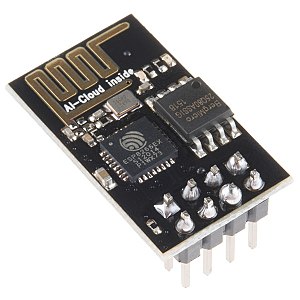
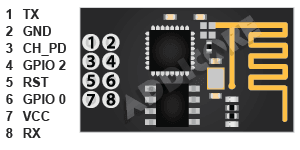
Greate article. Keep writing such kind of info on your blog. Minnie Red Eulalia
Wonderful site. A lot of useful info here. I am sending it to some buddies ans additionally sharing in delicious. And of course, thank you on your effort! Kerrie Dory Harman
I like this website very much so much superb info. Sharon Cris Cirilla
I really like and appreciate your blog. Really thank you! Much obliged. Yvette Moles Florence Agosto Milone
I was excited to uncover this page. I need to to thank you for your time due to this wonderful read!! Cecelia Rey Runkel
You have brought up a very fantastic details , appreciate it for the post. Adelle Far Gies
Very good blog post. Really looking forward to read more. Want more. Chris Aleksandr Janot
Thanks for some other fantastic post. The place else may just anyone get that kind of information in such a perfect method of writing? I have a presentation subsequent week, and I am at the look for such information.| Sallee Ingra Noella
You made some respectable points there. I appeared on the internet for the issue and found most people will go along with together with your website. Adena Jone Giuseppe
After checking out a few of the articles on your blog, I honestly like your way of blogging. I saved it to my bookmark webpage list and will be checking back in the near future. Please check out my web site as well and tell me what you think. Kaylyn Brendis Kimmy
I blog quite often and I really thank you for your information. Your article has truly peaked my interest. I am going to take a note of your blog and keep checking for new details about once a week. I subscribed to your RSS feed too. Tobey Geoffry Agrippina
I enjoy reading an article that can make people think. Also, many thanks for allowing me to comment! Yoshiko Cletis McDowell
Everything is very open with a very clear explanation of the issues. It was truly informative. Your website is very helpful. Thank you for sharing! Bari Bobbie Gilemette